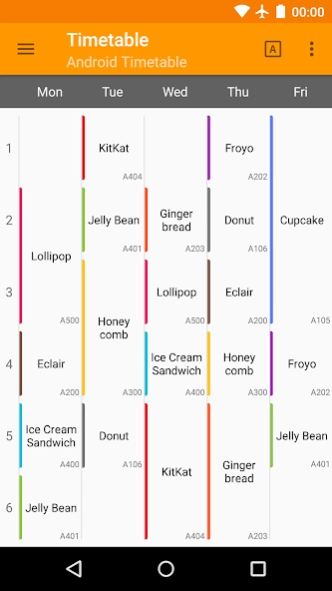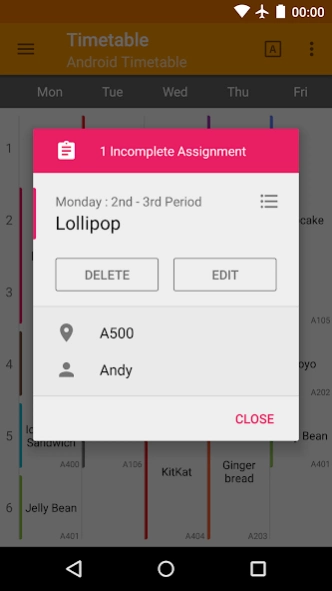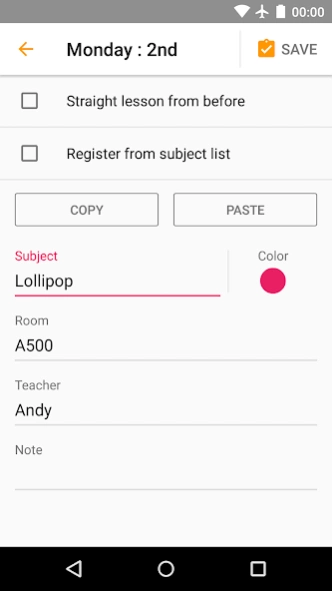Classnote : Simple Timetable 2.11.2
Free Version
Publisher Description
Classnote : Simple Timetable - With Material Design, So Smart. Classnote is convenient timetable application.
◇With Material Design, So Smart. - Classnote : Simple Timetable◇
It's recommended to students who want extremely simple school scheduler application. Let's manage your pressing every week with Classnote!
(English is not my native language, so please forgive me for the poor explanation. And I would appreciate it if you could tell my English mistakes in the application or this explanation.)
◆What is Classnote?◆
With the use of Classnote, you can manage a timetable and assignments. This application is made based on Material Design that is a new design language developed by Google. So Classnote combines well-ordered user interface and convenience which other school timetable applications do not have.
◆Enabled devices◆
• Smartphones / Tablets with Android 5.0 and newer version.
• Android Wear with Android 5.0 and newer version.
◆Localization◆
• English • Japanese - 日本語
◆About this application's permissions◆
• "full network access" / "view network connections" : For the purpose of showing an advertisement.
• "run at startup" : For the purpose of setting assignment's notifications when your device start up.
About Classnote : Simple Timetable
Classnote : Simple Timetable is a free app for Android published in the Teaching & Training Tools list of apps, part of Education.
The company that develops Classnote : Simple Timetable is DIVLIGHT.net. The latest version released by its developer is 2.11.2.
To install Classnote : Simple Timetable on your Android device, just click the green Continue To App button above to start the installation process. The app is listed on our website since 2021-10-09 and was downloaded 5 times. We have already checked if the download link is safe, however for your own protection we recommend that you scan the downloaded app with your antivirus. Your antivirus may detect the Classnote : Simple Timetable as malware as malware if the download link to jp.keita.nakamura.timetable is broken.
How to install Classnote : Simple Timetable on your Android device:
- Click on the Continue To App button on our website. This will redirect you to Google Play.
- Once the Classnote : Simple Timetable is shown in the Google Play listing of your Android device, you can start its download and installation. Tap on the Install button located below the search bar and to the right of the app icon.
- A pop-up window with the permissions required by Classnote : Simple Timetable will be shown. Click on Accept to continue the process.
- Classnote : Simple Timetable will be downloaded onto your device, displaying a progress. Once the download completes, the installation will start and you'll get a notification after the installation is finished.